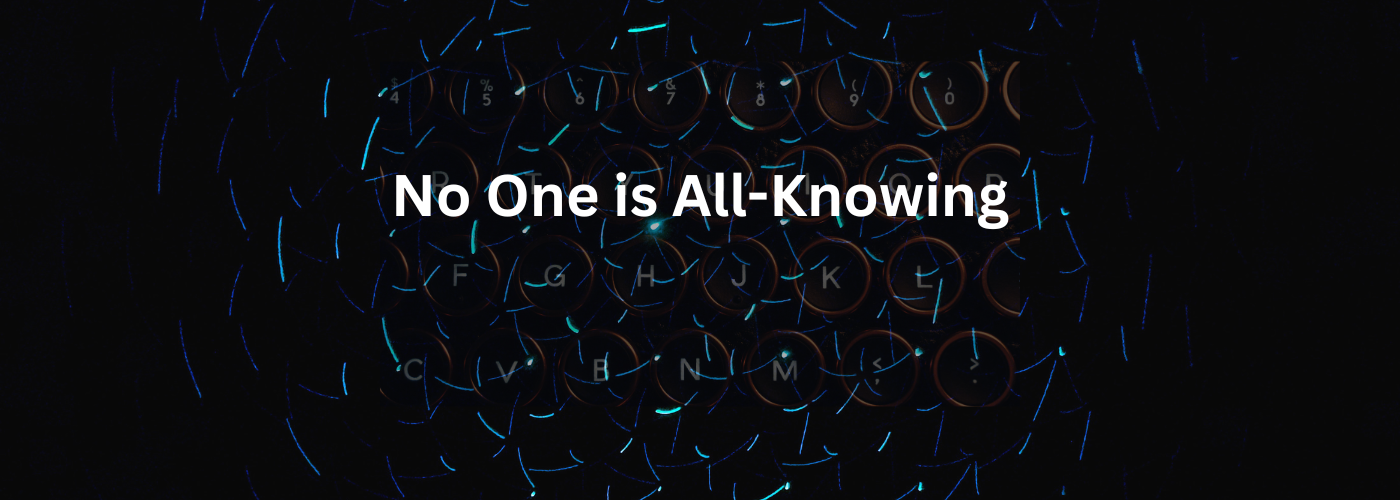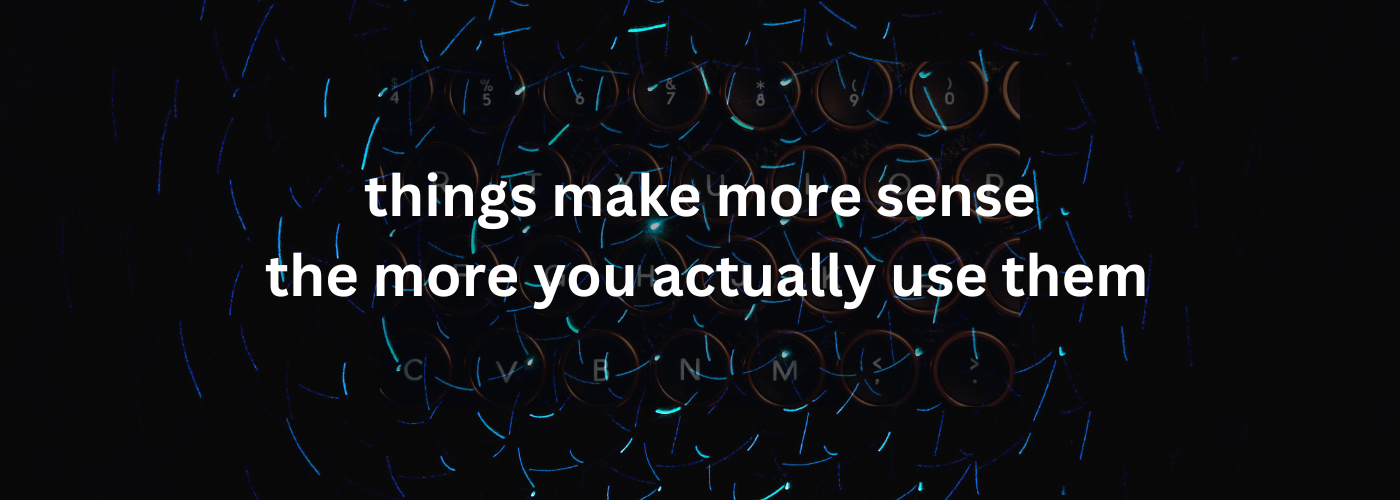Kara Sune - June 12, 2024
Using Tools to Help You Isn't a Bad Thing
There’s a stigma in the developer world that I hear way too often
If you rely on tools, you’re not a real developer.
But let’s be honest. Nobody builds a car by forging steel from scratch before driving it. Nobody writes a novel by first inventing the alphabet. And as developers, we don’t need to reinvent every wheel just to prove we’re real coders.
Tools are not a sign of weakness. They’re a sign of efficiency, focus, and maturity in development. The true skill lies in knowing when to use tools, which ones to pick, and how to avoid depending on them blindly.
Why Tools Exist in the First Place
Developers face recurring problems as state management, routing, styling, authentication, authorization, database connections, testing, deployments, the list is endless. Imagine if we had to solve these problems from scratch every single time. We’d never ship anything.
Tools exist because smart people solved the hard problems once and packaged the solutions so we could focus on our unique problems the ones that actually make our projects valuable.
Think about it
- You don’t write assembly just to build a web app, you use JavaScript, Python, or Go.
- You don’t code your own compiler, you use Node.js, Babel, or TypeScript.
- You don’t configure servers manually, you use Vercel, Netlify, or Docker.
So using tools isn’t cheating, never a bad thing. It’s leveraging collective knowledge.
20+ Tools That Make Developers’ Lives Easier
Here’s a list of tools millions of developers rely on almost every day. Each one solves a specific pain point, saves time, and lets you focus on what truly matters, shipping great products. View all
- Visual Studio Code: The most popular code editor in the world. Lightweight, extensible, and loaded with extensions for almost every programming language.
- GitHub: Version control, collaboration, pull requests, and issue tracking. It’s where most of the open-source world lives.
- React Query (TanStack Query): The king of server-state management in React apps. Handles caching, retries, and background updates.
- Tailwind CSS: A utility-first CSS framework that speeds up UI building without writing endless custom CSS.
- Next.js: A React framework that brings SSR, routing, image optimization, and API routes out of the box.
- Supabase: An open-source Firebase alternative offering authentication, Postgres database, and file storage.
- Firebase: Google’s BaaS platform with authentication, Firestore database, hosting, and analytics.
- Framer Motion: A library for creating smooth animations in React with an easy API.
- GSAP (GreenSock Animation Platform): Industry-standard JavaScript animation library. Extremely powerful for advanced motion.
- Prisma: A modern ORM that makes working with databases like Postgres or MySQL far simpler.
- Docker Containerization tool that ensures your app runs consistently across environments.
- Postman: A tool for testing, documenting, and managing APIs.
- Vercel: A platform for hosting frontend frameworks (Next.js, React, etc.) with global edge deployments.
- Netlify: An alternative to Vercel, great for deploying static sites and serverless functions.
- Jest: A testing framework for JavaScript and TypeScript projects.
- Prettier: A code formatter that ensures style consistency across your codebase.
- ngrok: Exposes your local server to the internet via a secure tunnel, perfect for testing webhooks.
- Figma: Not exactly a developer tool, but vital for collaboration between devs and designers.
- MDN Web Docs: Not a tool in the traditional sense, but the most trusted documentation site for web standards.
Pros of Using Tools
- Speed: Faster development cycles. You can ship features quickly.
- Reliability: Tools are tested by communities much larger than your own team.
- Focus: Lets you work on solving your unique problem, not generic ones.
- Scalability: Tools are often optimized for performance and growth.
- Learning Curve Help: Tools like Firebase or Supabase allow beginners to build real apps fast.
Cons of Using Tools
- Over-dependence: If you rely too much on tools, you might struggle without them.
- Lock-in: Some tools make it difficult to migrate away e.g., Firebase.
- Performance Overhead: Abstractions sometimes add unnecessary complexity.
- Breaking Updates: Tools evolve quickly, and breaking changes can cause pain.
- Bloat: Adding too many tools can slow your project down instead of helping.
The best developers don’t avoid tools, nor do they use them blindly. They choose carefully.
The principle is simple. Tools should be helpers, not crutches.
Imagine you’re building a startup app. You could
- Use React/Next.js/Vue for routing and rendering.
- Use Supabase/Firebase/Better-Auth/Neon/MongoDB for authentication and database.
- Use Tailwind and CSS for styling.
- Use Shadcn/RadixUI for prebuilt components.
- Use Framer-Motion/GSAP for animations.
- Deploy on Render/Vercel/Netlify.
Within a weekend, you can have a fully functioning app. If you had to build all of this from scratch, it might take you months.
Using tools doesn’t mean you’re lazy, it means you’re efficient. It means you understand that your time is better spent solving meaningful problems, not re-solving solved ones. The best developers aren’t those who avoid tools to look hardcore. They’re the ones who know what to build from scratch, and what to delegate to tools.
So the next time someone tells you using tools makes you less of a developer, remember this
Tools don’t replace skill. They amplify it.
Useful resources and more: